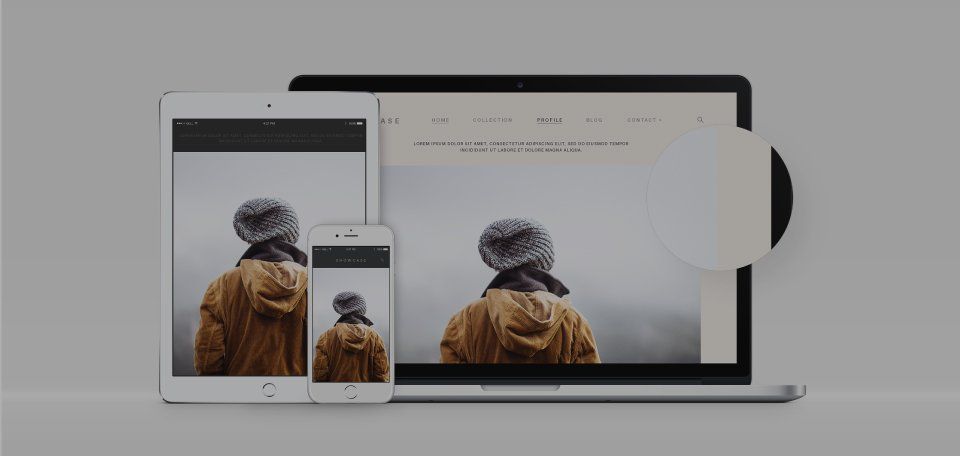Conaccess - Credit Unions
Conaccess Ltd was founded in 1989 to service the needs of small and middle-sized credit unions as cost effectively as possible. Up till then and indeed it is still the case that poor book-keeping caused audit and accounting costs to be higher than what they should be with the result that both returns to members and growth was constrained.
At that time the software was designed to follow the manual credit union bookkeeping system as closely as possible and as such used familiar collection sheets as its inputs into the system. The system of input was by batches allowing controls to be present prior to the updating of the system. This initial software was described as the BACUS system or the Back-office Accounting Credit Union Software.
Later as credit unions became more computer confident and hardware costs reduced a new software product was launched called the FOCUS system. This stood for Front Office Credit Union System. This was designed as a cashier/pass book production system to emulate how the high street Building Societies and Banks recorded their transactions with their customers.
Out of 500 or so credit unions in the UK over 130 use either BACUS or FOCUS software systems.
The company is well financed and has support staff in place to ensure that credit unions receive the highest level of support both now and into the future.